As today is Before and After Hop over at Pixel Perfect I decided now was a good time to editing these photo.
The before editing photo.
These are the steps that I took to correct what could be a pretty decent photography of a very fun girl.
1. adjust white balance had to put some more light in the picture
2. adjusted the curves layer
3. color corrected color cast, when I adjusted the WB it left the skin a bit to pink for my liking
4. cropped
5. added high pass sharpening
6. masked off high pass off skin left only in eyes and hair
7. resized
8. saved for web.
Here is the after editing photo.
1. Same steps as for color
plus
2. Gradient Map
3. Gradient editor added color stop
4. Double-clicked on the color stop for color picker
5. Slid color picker to the grey are that improved photo
6. Ok'ed
7. Gradient editor slid color stop to lighten or darken photo
8. Fattened
9. Saved for web
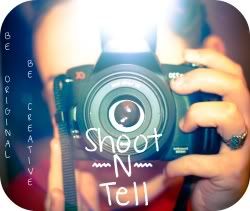




6 comments:
Oh my......I haven't had time to look back at older post of yours (just became a follower today)...but this edit is AMAZING!!! I agree, the original, you see a pretty girl, but I LOVE the close up!!!!!
What a great edit! I love how you completely changed the composition by a simple crop. Love it.
Cute idea..the alphabet shoot! Anyway, I LOVE what you did with this photo! It's amazing!
Wow! What a great edit! You took an ok photo and made it stunning!
Excellent editing info!
I would never in my life had know that the original was dark and almost a full body shot!
I want to know how to crop like that. I would have never thought to even crop it that tight. How do you know?
I love the crop and the detail. Your edit is beautiful!
Post a Comment